Safety Training Video
Frozen Food Express utilizes an online learning program to communicate lessons and important information that will help reduce injuries, accidents and create a safer work environment for everyone.
-
Step 1
Go to the Learning Website
You can enter https://enuggetlearning.com/ffeinc in your website browser.
-
Step 2
Enter your Username & Password
Your Username is your initials and driver pin#.
Example: John Smith is JS######Your Password is 200686
Then click on Log In
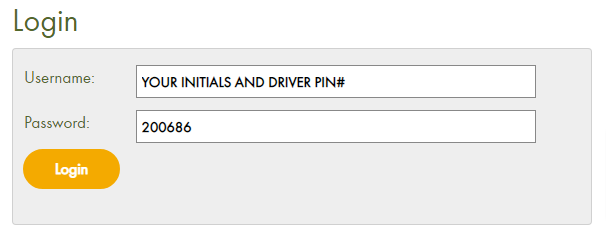
-
Step 3
Click on Start Here under your Tags Navigation.
-
Download the APP
Your Easy URL for the app is: ffeinc
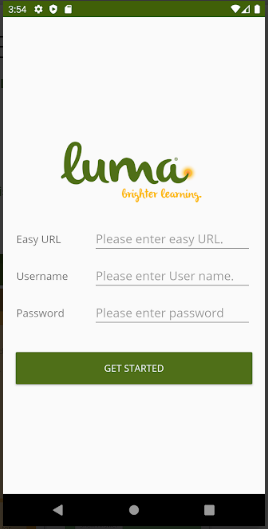
Important for Android Users!
In order to run this app, you will need to disable the app’s usage of the battery in the background. To do this:
1. Install the app.
2. Go to Android’s settings.
3. Click on Apps and then find and select the Luma app.
4. Click on Battery.
5. Turn off “Allow Background Activity”.
6. Log back into the Luma app and enjoy your learning!

